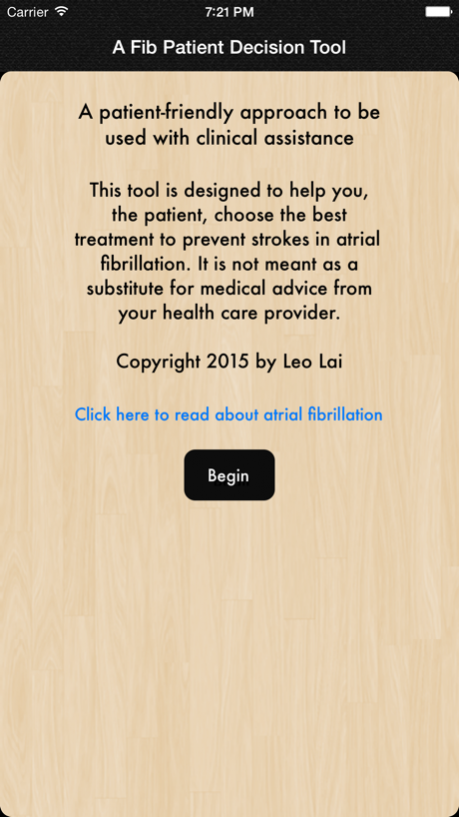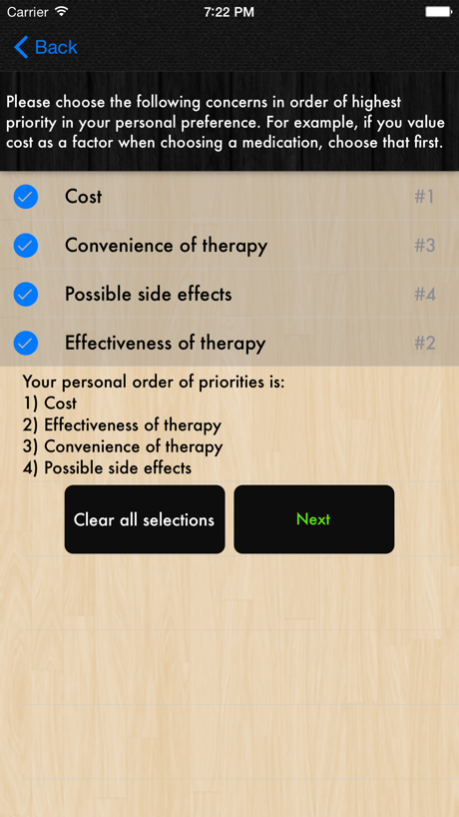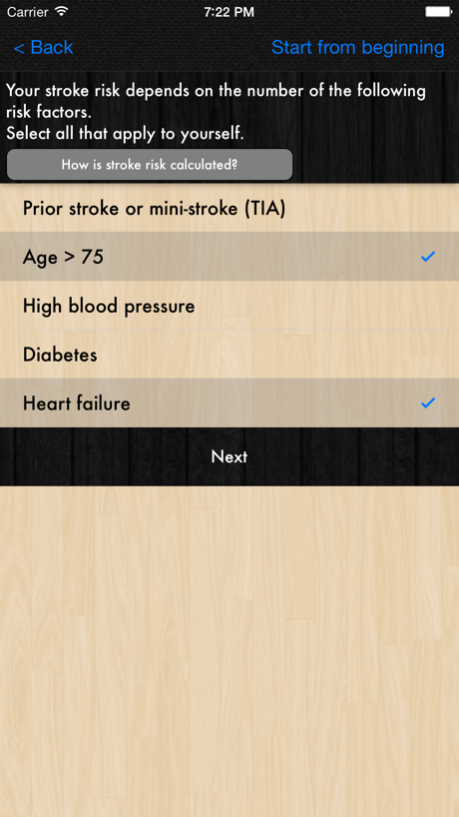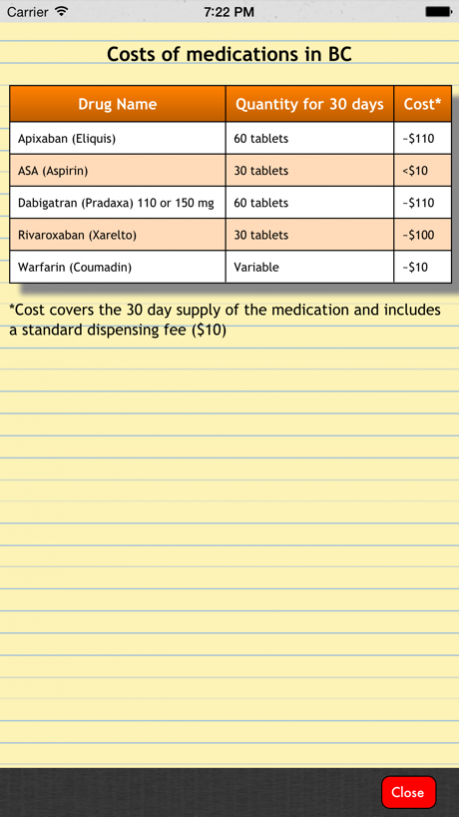Atrial Fibrillation Patient Decision Tool 1.1
Paid Version
Publisher Description
The atrial fibrillation patient decision tool is a mobile application created by physicians and pharmacists, designed for patients with atrial fibrillation to choose the most ideal blood thinner agent for their personal preferences and characteristics.
Atrial fibrillation is the most common abnormal heart rhythm in the world. The incidence increases with age. Having atrial fibrillation increases the risk of stroke, which can be quite disabling. To prevent stroke in atrial fibrillation, patients need to take blood thinners. However, there are many agents out there with different characteristics including cost and efficacy. How does a patient who is not well versed in the medical field choose one of these agents? Well, traditionally, it would involve a visit to the doctor’s office and a long conversation. However, we think there is a better way.
This mobile app allows the clinician to take an interactive, educational application to the bedside or exam room of a patient, and show them the decision making process for choosing an appropriate medication for stroke prevention. It allows the patient to visualize the thought process of prioritizing the factors, including cost, complexity, side effect profile, and efficacy. In the end, the app makes a recommendation to the patient, which is based on data from randomized clinical trials that are well accepted in the medical literature.
---------------
Information for health care providers
This electronic tool will aim to standardize the discussion process and take into account the patient's preferences such that the patient is empowered in the decision-making process. A literature review was completed using several landmark trials and consensus guidelines on thromboembolic prophylaxis in patients with atrial fibrillation. For the purposes of assessing the patient's stroke and bleed risk, we reviewed the literature supporting use of the HAS-BLED and CHADS2 scoring systems.
In developing the algorithm, four main factors were considered:
1. Risk of a stroke or thromboembolic event, as determined by the CHADS2 score.
2. Risk of major or minor bleeding, as determined by the HASBLED score.
3. Patient adherence.
4. Cost.
Patients who have renal failure, mechanical heart valves, and various cardiac conditions were excluded from this assessment tool in keeping with the exclusion criteria in the landmark trials.
With clinician assistance, this tool should take less than 15 minutes to complete.
Aug 16, 2016 Version 1.1
This app has been updated by Apple to display the Apple Watch app icon.
Multiple bug fixes.
About Atrial Fibrillation Patient Decision Tool
Atrial Fibrillation Patient Decision Tool is a paid app for iOS published in the Health & Nutrition list of apps, part of Home & Hobby.
The company that develops Atrial Fibrillation Patient Decision Tool is Leo Lai. The latest version released by its developer is 1.1.
To install Atrial Fibrillation Patient Decision Tool on your iOS device, just click the green Continue To App button above to start the installation process. The app is listed on our website since 2016-08-16 and was downloaded 4 times. We have already checked if the download link is safe, however for your own protection we recommend that you scan the downloaded app with your antivirus. Your antivirus may detect the Atrial Fibrillation Patient Decision Tool as malware if the download link is broken.
How to install Atrial Fibrillation Patient Decision Tool on your iOS device:
- Click on the Continue To App button on our website. This will redirect you to the App Store.
- Once the Atrial Fibrillation Patient Decision Tool is shown in the iTunes listing of your iOS device, you can start its download and installation. Tap on the GET button to the right of the app to start downloading it.
- If you are not logged-in the iOS appstore app, you'll be prompted for your your Apple ID and/or password.
- After Atrial Fibrillation Patient Decision Tool is downloaded, you'll see an INSTALL button to the right. Tap on it to start the actual installation of the iOS app.
- Once installation is finished you can tap on the OPEN button to start it. Its icon will also be added to your device home screen.